How To Make a Post Shareable On Facebook in 2021 + Viral Post Templates
How To Make a Post Shareable On Facebook
- Find out exactly how to make a Facebook post shareable after posting.
- How to turn on the 'Share' button on Facebook.
- Find out why people can't share your post on Facebook.
- Viral Post Templates that get your posts shared!
How To Make a Post Shareable On Facebook (Mobile)Follow these directions if your post has already been created and posted.Doing this should turn on the 'Share' button on Facebook.
Follow these directions if your post has already been created and posted.
Doing this should turn on the 'Share' button on Facebook.
#1: Find the post you want to make shareable.
#2: Tap the triple dots in the top-right corner, and choose 'Edit Post'.
Other Facebook users, including friends, are now able to share your post(s).
How To Make a Post Shareable On Facebook (Mobile)Follow these directions if your post has already been created and posted.Doing this should turn on the 'Share' button on Facebook.
Follow these directions if your post has already been created and posted.
Doing this should turn on the 'Share' button on Facebook.
#1: Find the post you want to make shareable.
#2: Tap the triple dots in the top-right corner, and choose 'Edit Post'.
How To Make a Post Shareable On Facebook (New Post)Doing this should turn on the 'Share' button on Facebook.
#3: Tap/click the blue 'Post' button when you're all set.
How To Make a Viral Facebook PostUse these viral post templates to get your posts shared!
You can use this template to get loads of responses, very quickly.
You can use this template to help you be 'trending'.
Want the Entire 91 Viral Posts Templates for FREE? (instant download - no email required)
As always, leave your comments below!






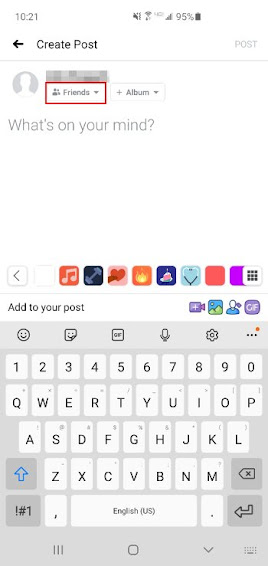




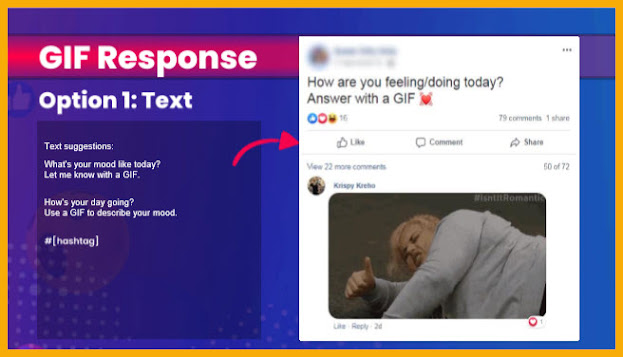

Comments
Post a Comment